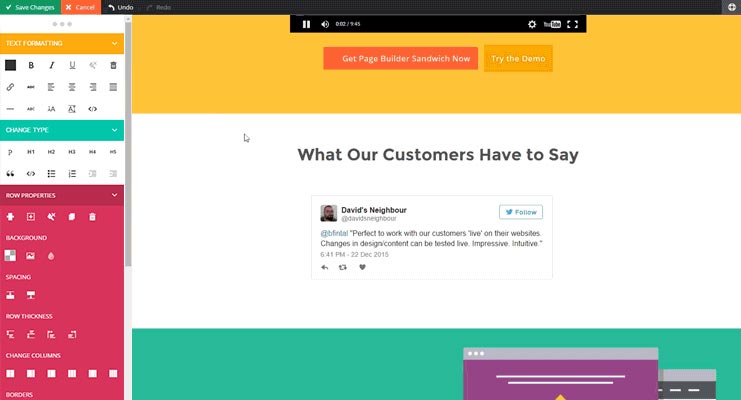Introducing Page Builder Sandwich Version 4.0
When we started developing PBS back in early 2015, we’ve always believed in its potential to surpass its limits. For the past year since its release, our team’s been working very hard, always making sure to go the extra mile in order for PBS to do just that.
In 2016, we’ve managed to release three versions of PBS, each one surpassing their predecessors with more advantageous updates after the next. Today, in 2017, we’re finally releasing Page Builder Sandwich Version 4.0 in commemoration of its very first birthday.
We’ll be honest: it wasn’t easy.
But compared to its humble beginnings in 2015, we’re now confident enough to say that Page Builder Sandwich has definitely come a long way since its days in beta.
Then vs Now
Taking a step back and looking at the different versions that PBS went through, it has really changed for the better. Some learning mistakes just made us cringe and laugh!
Enhanced User Interface
For versions 3.0 and 4.0, we’ve made some major improvements with regards to the user interface. Pippin’s insight really made a wake-up call to us!
The old interface of PBS Version 2.0 (left) vs Version 4.0’s cleaner, more efficient UI (right)
Engaging in conversation and taking note of feedback has always been important to us, and is (and always will be) an integral part of Page Builder Sandwich’s continued growth. Out of all of PBS’ features though, we’ve received quite a number of critiques regarding the previous versions’ UI’s. All of them had one common denominator that many believed was detrimental to PBS’ functionality: the color scheme. According to most, it was too aggressive and did not compliment WordPress’ color palette. We’ve since addressed this issue in Version 4.0, constructing an improved UI with toned-down colors, all while still keeping PBS’ signature drag-and-drop UI intact.
Mobile Responsiveness
Another common feature that most page builders can agree upon is the need for mobile responsiveness, as devices like tablets and cellphones are increasingly dominating the market.
Because of this, we’ve tackled mobile responsiveness in Version 4.0’s release. Viewing pages built with PBS now becomes a smoother, more efficient experience, with your page’s UI adapting to your device’s screen resolutions.
In addition to this, PBS now also supports mobile previews on desktop. This way, you’ll be able to easily get a preview of what your page looks like in whichever mode you need to – whether through mobile or tablet – without having to use either.
What’s more, PBS now allows users to perform changes in desktop, mobile, and tablet, without affecting the others’ screen sizes.
What’s New: Features
Full Page Templates
Another thing we’ve taken note of since PBS’ launch was that users tend to build pages based off of particular niches. This is something natural when it comes to creating pages of course, but for the user, it becomes a bit of a problem when constructing these niche-based pages. For instance, eCommerce sites built with Page Builder Sandwich will probably take more time to make from scratch compared to your typical, everyday blog with a photo gallery. So since the need for these types websites has continuously been increasing, we’ve finally come up with the solution of introducing PBS’ Full Page Templates..
How are Full Page Templates different from Pre-Designed Sections?
PBS actually has a feature similar to the Full Page Templates, the Pre-Designed Sections. Since our team has been aware that there are users who lack the time to design and layout their pages and sites, the Pre-Designed Sections were built for this specific purpose. The Pre-Designed Sections are small, individual layouts professionally designed to be mixed and matched together to build a page. However, while they are pre-designed, they aren’t full page, and are not niche-based.
The Full Page Templates are different in that they’re designed to be used for an entire landing page, and they’re laden with features that commonly go with a particular niche. For example, upon accessing PBS’ Hotel Template, you’ll find that with it comes a map, contact details, and sections specifically designed for enumerating the hotel’s amenities. Similarly, the PBS Fashion Template includes a carousel feature for showcasing fashion ensembles for modern shops. These templates can also be tweaked and adjusted to suit the user’s needs and taste, of course.
Easier Access to Third-Party Plugins
WooCommerce, Advanced Custom Fields, Events Calendar, Instagram Feed, Contact Form 7, NextGen Gallery, among others, are now more accessible with Version 4.0. This means that if you have these plugins activated in your PBS-run site, you can now add them with more ease.
Highly Requested Elements and Features: Enhanced Functionality and More Design Features
In the span of a year, we would regularly receive suggestions and requests for features that are currently in-demand in the page builder market. Among these include Parallax Scrolling, Video Backgrounds, Ken Burns Backgrounds, features that increase the aesthetic value of your page; and elements such as Pricing Tables, Testimonials, Countdowns, and Milestones to enhance your page’s functionality. With the release of Version 4.0, we’ve finally accomplished these and more. We’re sure your PBS experience will be even more worthwhile this time around.
What’s Next for PBS?
We’ve come a long way since our initial launch in January 2016. We’ve made major improvements, and while the task isn’t an easy one, it’s certainly very rewarding. Version 4.0 is only the beginning of even more improvements in PBS, and this 2017, we’ll continue to work hard to make sure that PBS keeps getting better and better. For now though, we hope that you can make full use of these new features, and that they’ll make your experience with PBS all the more worthwhile.
Happy Site-Building!